Samples
You can view the results of water samples online:
- Go to app.legionelladossier.com
- Log in
- Choose the option ‘documents’, in the grey horizontal bar
- Select the folder ‘all documents’ in the panel on the left-hand side of the page or the folder ‘sample collection’ in the same panel
- Click the option ‘sample results’ to the right of the document name, underneath the column head ‘actions’, to view the results.
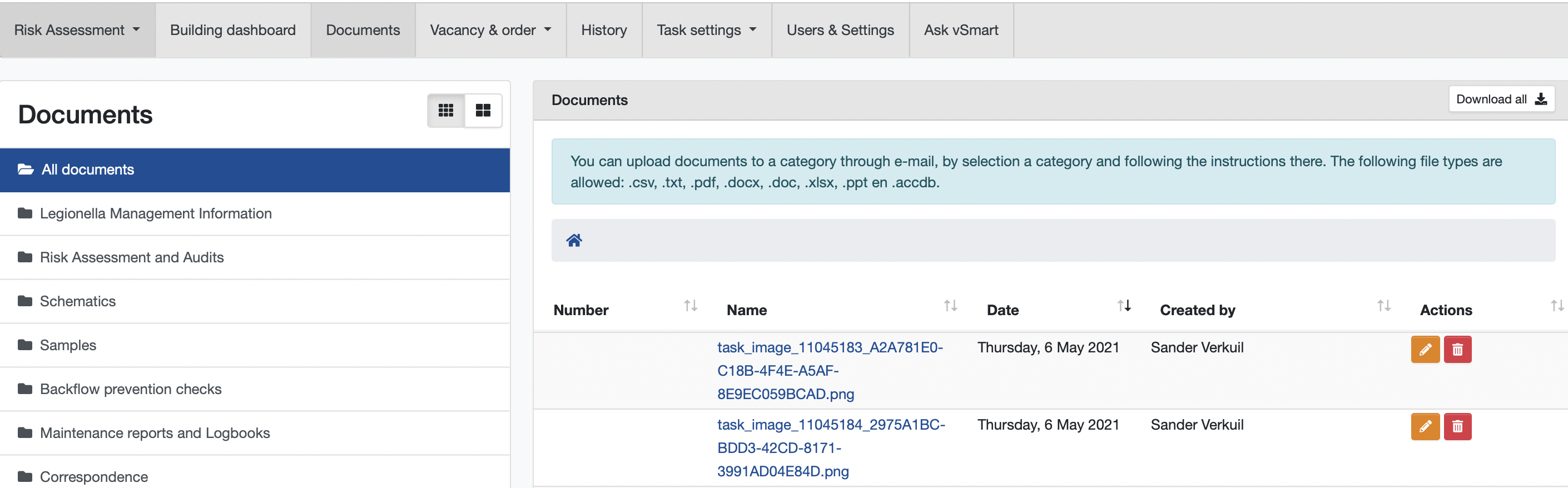
![Kopie van LD_Logo.png]](https://knowledgebase.legionelladossier.com/hs-fs/hubfs/Kopie%20van%20LD_Logo.png?height=50&name=Kopie%20van%20LD_Logo.png)