Task overview
Once you’re logged into the app, a list of available locations will appear. Here, you can select your location and start performing tasks.
- Choose your location by typing its name in the search bar in the top, you will now be shown an overview of your tasks:
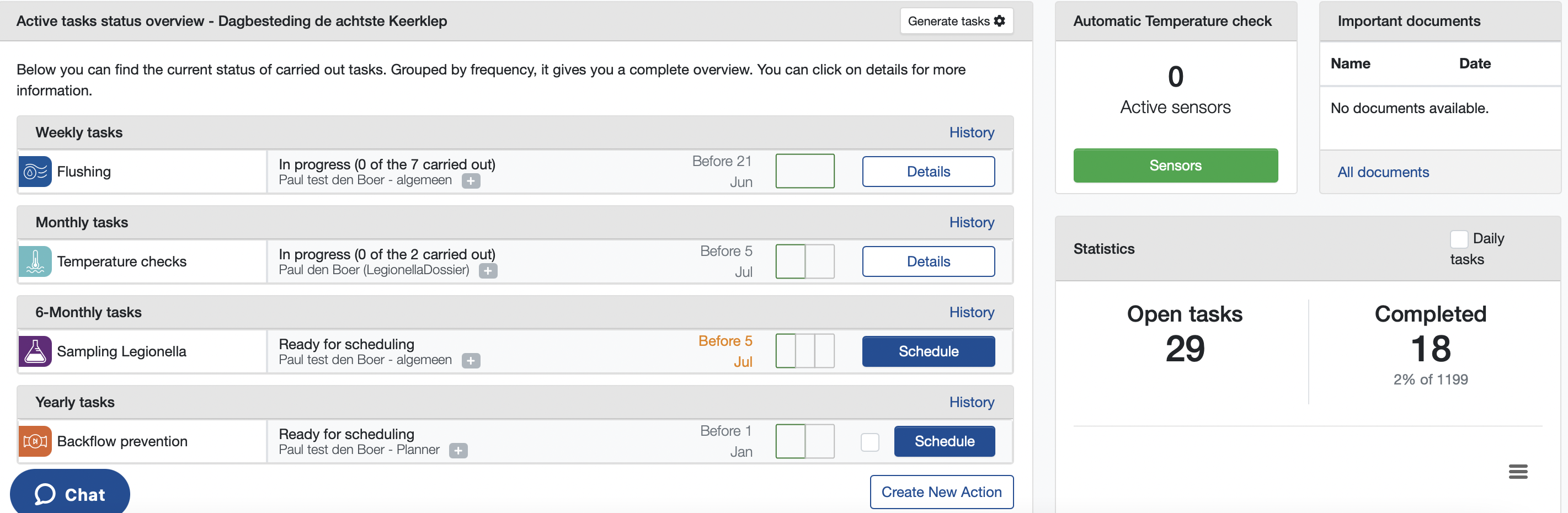
- Tap a task to get instructions on how to perform it. When measuring temperatures, you first choose whether you’re measuring hot or cold water
- Place the thermometer under the running tap. A graph indicating the course of the temperature will appear on your screen. Measurements will stop automatically once the task is completed, this can take up to a few minutes
- Once the task is done, click the green circle with the tick in the bottom right. The task will now be marked green in your task overview
- To remove completed tasks from your task overview, tap the arrow back and then the pink circle in the bottom right. You can also place a finger on the screen, drag it down a little and then let go. Your task overview has now been updated.
![Kopie van LD_Logo.png]](https://knowledgebase.legionelladossier.com/hs-fs/hubfs/Kopie%20van%20LD_Logo.png?height=50&name=Kopie%20van%20LD_Logo.png)