How does an integration work?
Integrating LD with a laboratory is surprisingly easy: check if your laboratory has already joined LD. You can do so by logging into the LD web environment and clicking the icon of the flask labelled ‘laboratories’ in the blue horizontal bar at the top of the page. On the left-hand side of the page, a menu will appear: go to ‘lab integrations’ and then to ‘set lab’, a list of all laboratories that have joined LD will appear.
If your laboratory has already joined, you can ask them for login details. You can use these to finalize the integration and plan and view samples. Click ‘set lab’ and enter one or more email addresses of people who should be contacted about test results. Then log in with the laboratory using the login details they have provided.
Once the integration has been made, you can select service packages for different types of samples. Click the button with the cog labelled ‘set’, to the right of the laboratory, a new window will appear.
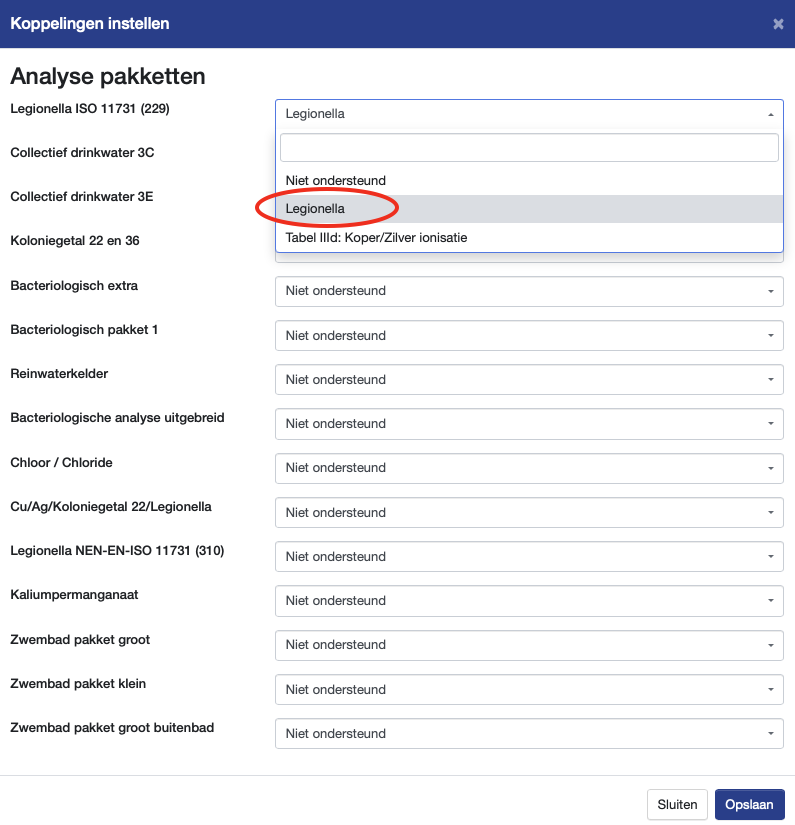
To set sampling for legionella, click the arrow in the bar that says ‘not supported’, next to Legionella ISO 11 731. Then choose ‘legionella’ and click ‘save’ at the bottom of the page. Not all packages are supported by LD yet, if you want to take out a package that is unavailable, please contact support@legionelladossier.com.
![Kopie van LD_Logo.png]](https://knowledgebase.legionelladossier.com/hs-fs/hubfs/Kopie%20van%20LD_Logo.png?height=50&name=Kopie%20van%20LD_Logo.png)