How do I change my profile?
You can change your name, contact details or settings easily in the web environment.
- Go to app.legionelladossier.com
- Log in
- Click your name in the blue bar at the top right and select ‘My account’, you will now see your profile as it is
- Select ‘change profile’ in the left sidebar
Now you can change your name or phone number. You can also adapt when and how often you receive notifications about your tasks. You can change your password by clicking ‘change password’ in the left sidebar.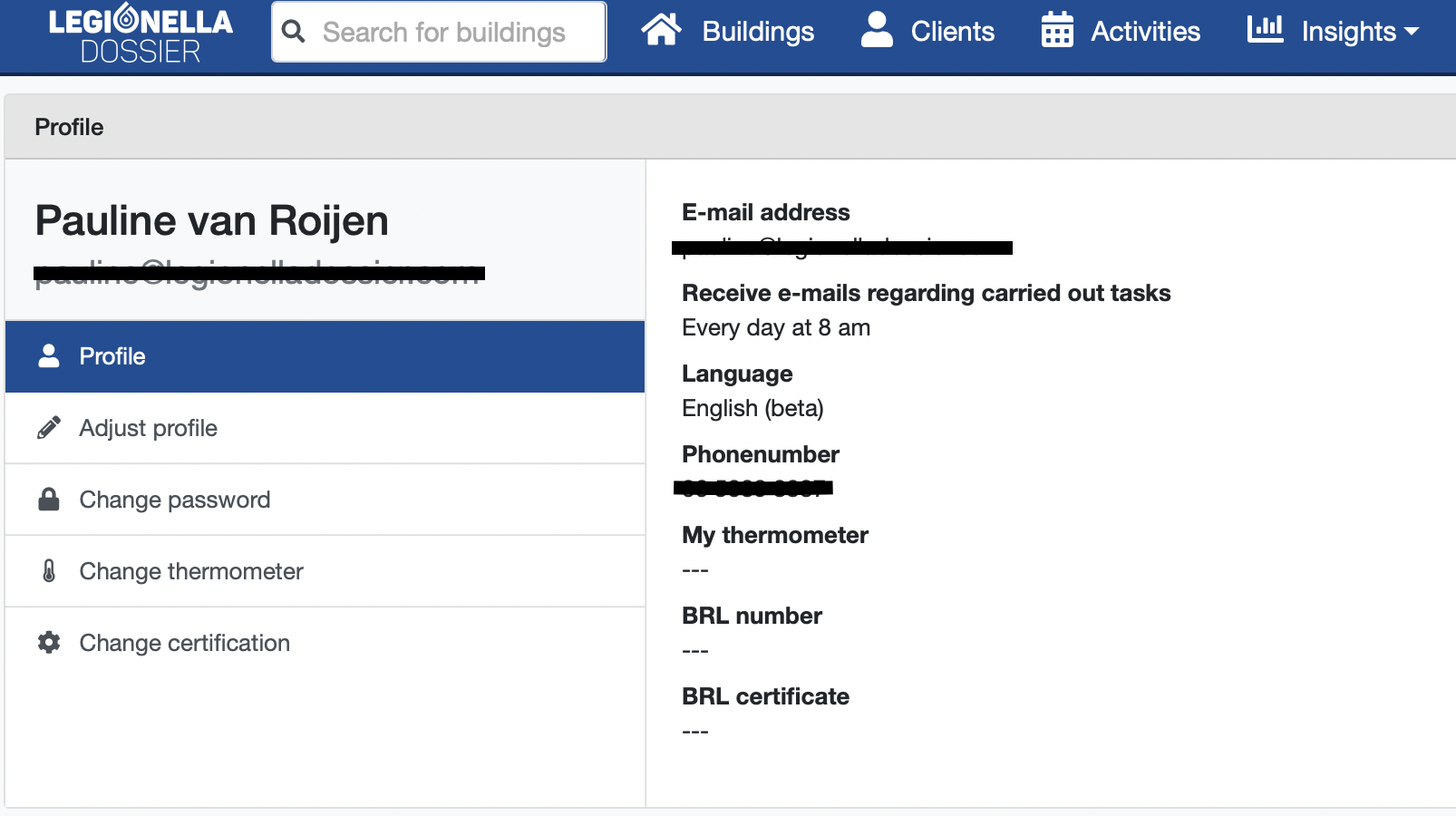
![Kopie van LD_Logo.png]](https://knowledgebase.legionelladossier.com/hs-fs/hubfs/Kopie%20van%20LD_Logo.png?height=50&name=Kopie%20van%20LD_Logo.png)